How to Contact Spotify – Ultimate Guide 2024
If you are constantly stuck with different issues arising in your Spotify Premium app, and not sure how to reach out to Spotify Support, then you are on the right page. With this guide, you can exactly figure out how to contact Spotify Support and what issues you can reach them out for.
With this comprehensive guide, you can explore plethora of ways you can contact Spotify. Keep reading to find out ultimate information about contacting Spotify through email, community, messages, website and Spotify’s social media accounts.so next time you are stuck with how to change payment method, cancel Spotify premium plan, deal with Spotify pausing issues, create and delete playlists, you can refer to this simple guide.

How to Contact Spotify
Just like any other user-centred brand, Spotify is empathic and cooperative towards its users. No wonder how Spotify has been able to spread its wings all over the world in a short span of time. Its user friendly attitude is a living example of its vast and ever increasing user base.
Emails are still the best way to communicate any important and critical queries, hence contacting Spotify support through email is the safest option to communicate your queries and get them resolved. You can contact spotify at [email protected]. But before you move on, consider the following important points to ensure that your query is resolved smoothly.
- Use your Spotify registered mail to communicate.
- If you want to include a document, image, video or any file related to this query, you should zip them in one file.
- Elaborate about your query and provide as much information as you can.
- Write a proper, detailed subject line related to your query in the email.
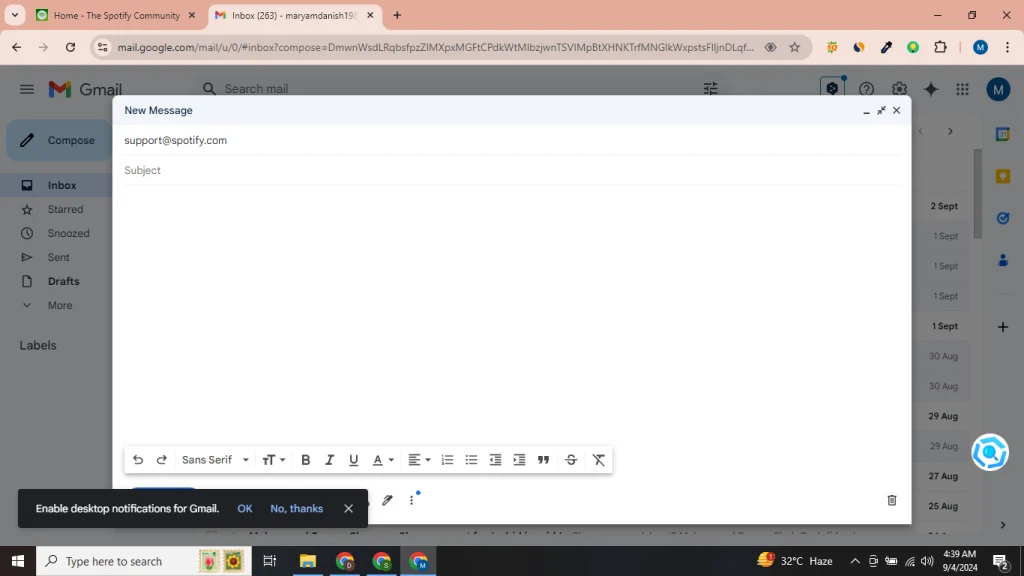
Spotify Community
To help solve your problem through Spotify support yet get diversified views about possible solutions to one problem, you can always resort to Spotify Community. The best thing about the Spotify community is that it offers you several posts about the same issue. This way you get to have a lot of personal opinions, advice, ideas and brainstorming. Forums are definitely a great way to find hundreds of ideas from a diversified group of people.
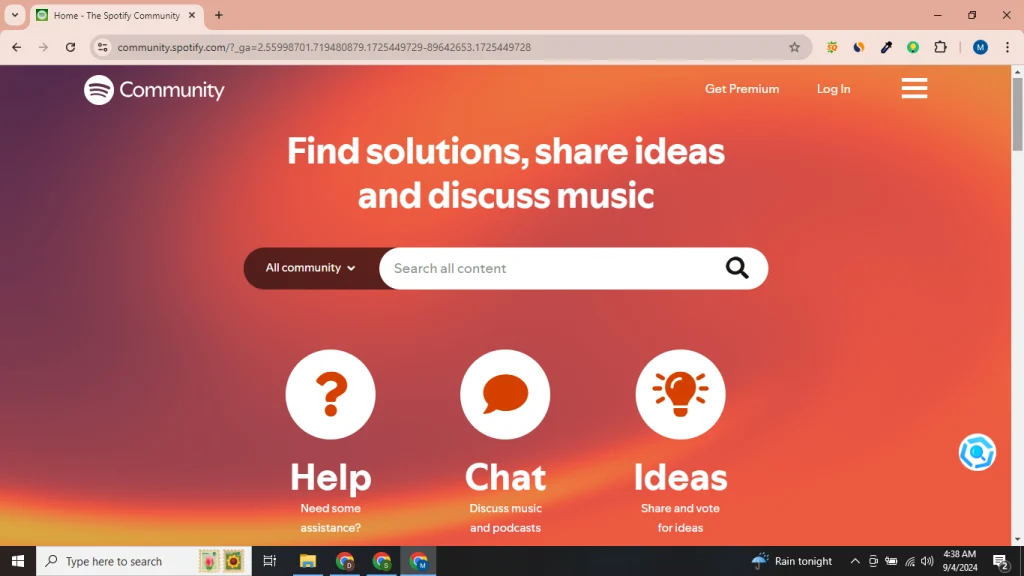
Spotify Website
One of the most effective options to approach and contact Spotify is to reach them out using Spotify’s website. One additional benefit to using Spotify’s official website for support is that you can find out answers to so many of your queries in the FAQ section without actually having to reach them out. In case, you still have queries unsolved, you can reach them out using the Contact us option on the Spotify website.
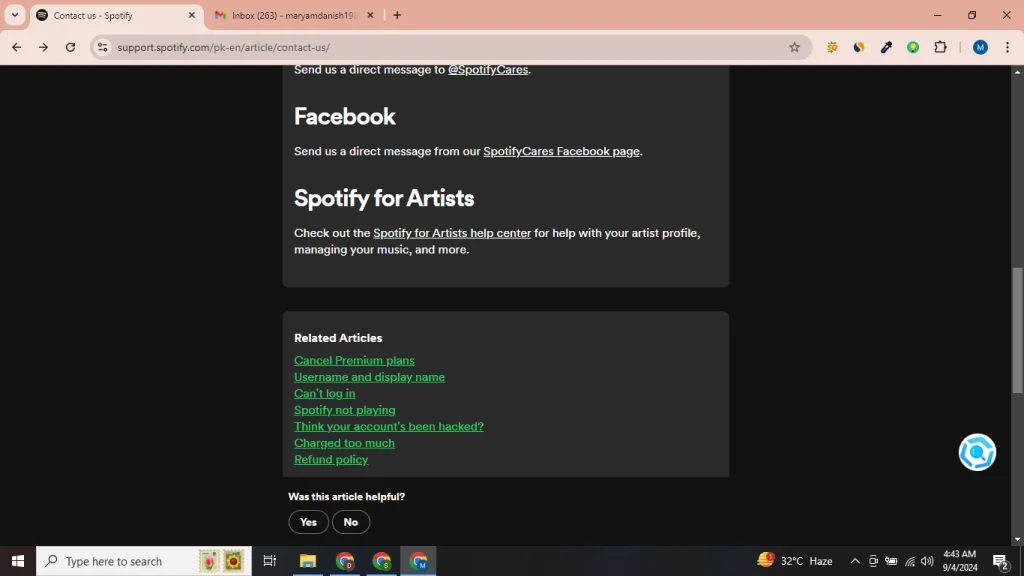
When you visit the Spotify official website, here is what you need to do,
- From the drop down menu given on the top right of your Spotify website, select “My Account”.
- Choose your plan from premium and free.
- Now scroll all the way to the bottom and find the contact us link.
- Fill out the contact form with details about your problem and other necessary information.
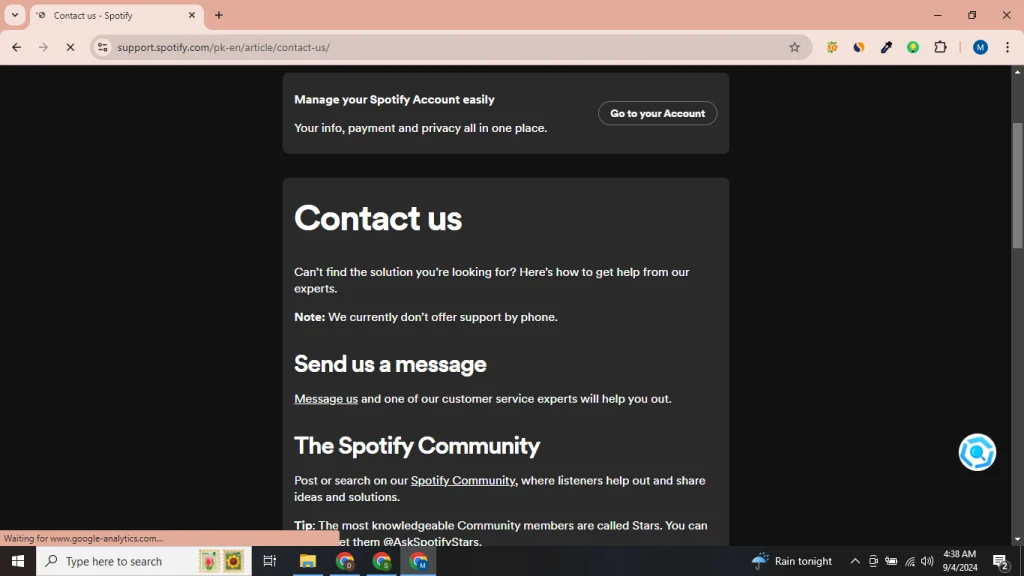
Spotify Social Handles
Spotify also lets you contact them through their social media accounts. They are available on Twitter and Facebook pages where you can directly send them a message stating your query and can assure yourself of a satisfactory solution.
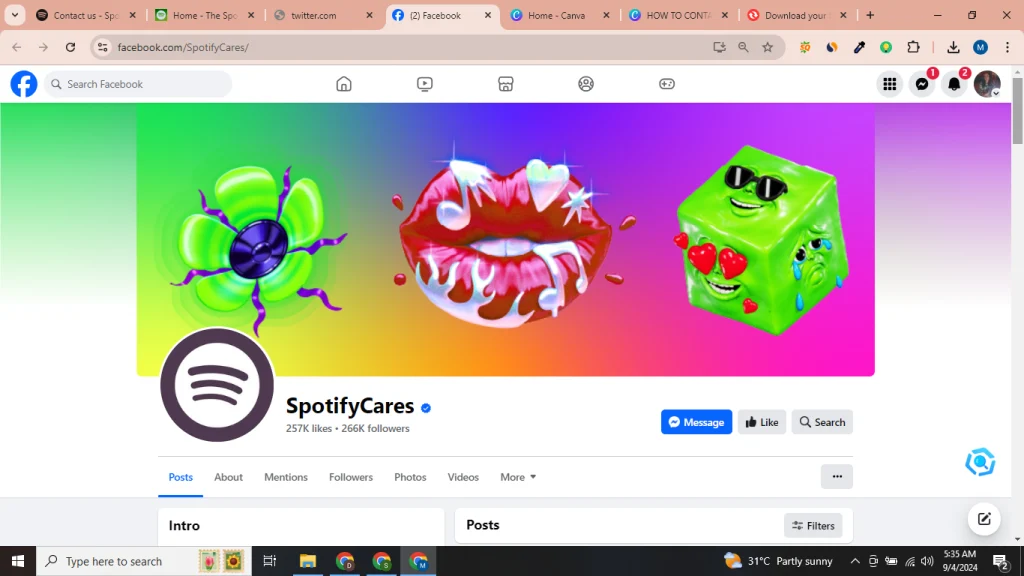
Conclusion
So, I think you have a clear idea of how to contact Spotify Support to get help. Besides these you can also reach out to the Spotify Twitter account known as @spotifycares or Spotify cares Facebook page. So, you can get Spotify support from as many channels as you want to.
