How To Cancel Spotify Premium 2024?
While you are convinced that Spotify has lived up to all the claims it has made of being an outstanding music streaming service. Taking a short break from Spotify or switching to an alternative is not a taboo. So now that you have decided to stop paying subscription fees to Spotify for its streaming services, you might be wondering how to cancel Spotify Premium to avoid any further deductions from your bank account.
With many prominent artists like Joe Rogan, Garth Brooks, De La SoulJoni Mitchell and a lot more, many of their true fans have started vacating Spotify in solidarity with their favorite artists. So, whether you are on a break from Spotify, have some major adored artists leave the platform, or have simply found a better alternative like YouTube Music or Tidal, this is a detailed guide to how to cancel Spotify Premium Subscription.
Quick Answer
How to cancel Spotify Premium on Android?
There is a general misconception about canceling Spotify Premium from Android devices. Many believe that there is no way that you can unsubscribe from Premium Spotify through your Android or IOS device. Luckily, it is only a disbelief because Spotify lets you deactivate your Spotify premium account using your mobile. Here is how you can cancel Spotify Premium on mobile.
- Launch the Spotify app and click on “You Library” at the bottom of your Spotify home screen.
- Once you are in the Library section, you can see your User Name Initial next to Your Library.
- In the options given below, find the very first option that has Your Premium plan. Tap on this to find all the available plans. Scroll down to find the Cancel Your Plan option to end your Spotify subscription.

- Now, scroll down further to find the “Cancel Premium Button”. Choose this option and further approve “Continue to cancel” to authenticate that you have not done this accidentally.
- You will get a survey asking you why you have opted out of the Spotify membership plan. You can fill out the form or skip the step safely as your subscription to Spotify Premium has already been cancelled.
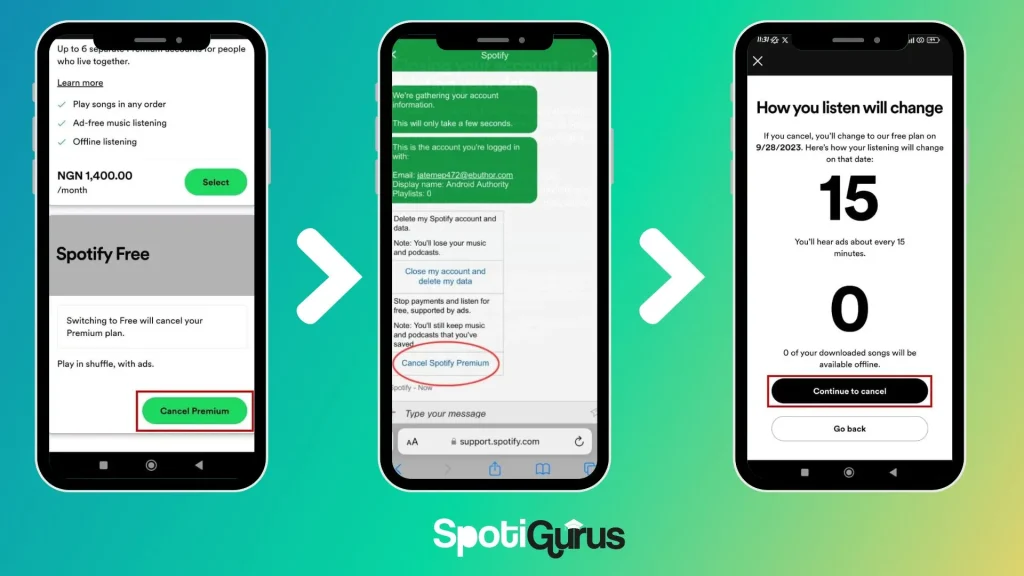
How do I Cancel Spotify Premium on my Desktop?
The most convenient and sure method to cancel spotify subscriptions is using a browser. Even I would recommend you use this method to make sure you have canceled the subscription. This is how you can safely cancel spotify premium membership using a web browser.
- Once you have logged in to your Spotify account on your PC, find your profile icon on the top right corner of your home screen.
- Click on the profile icon to enter your Spotify account settings.
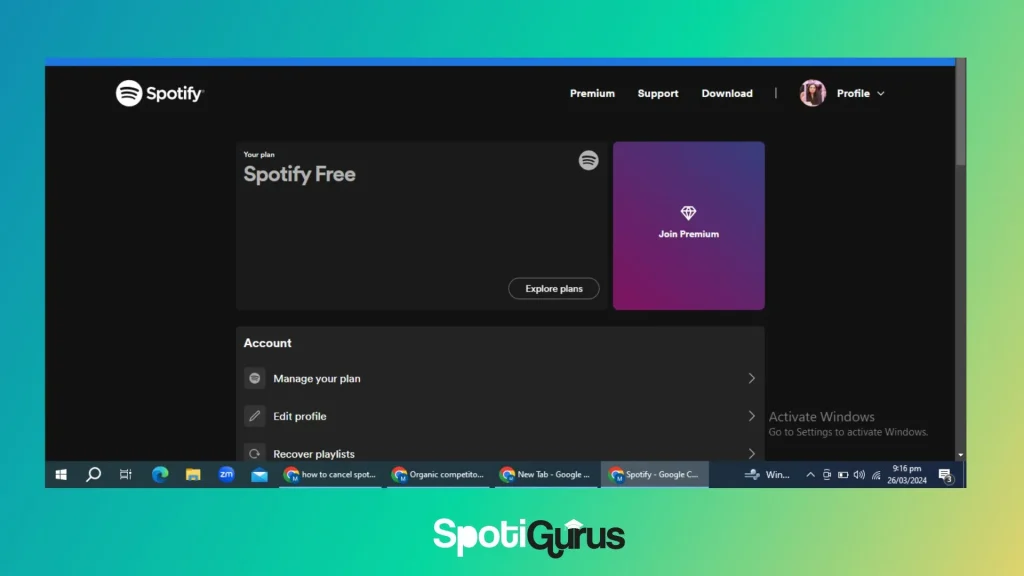
- In the options given, Find Manage your plan. Tap open this option
- In the Manage your plan option, click Change Plan. Scroll down to find Spotify Premium on the same screen.
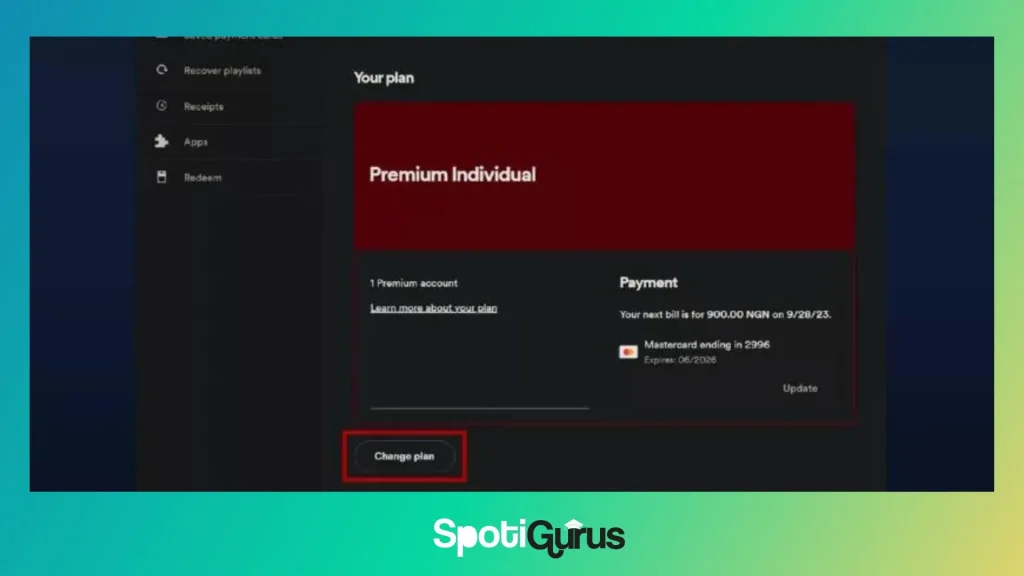
- Click Cancel Premium and further approve by tapping “Continue to cancel”. You will have to confirm cancellation on a pop window.
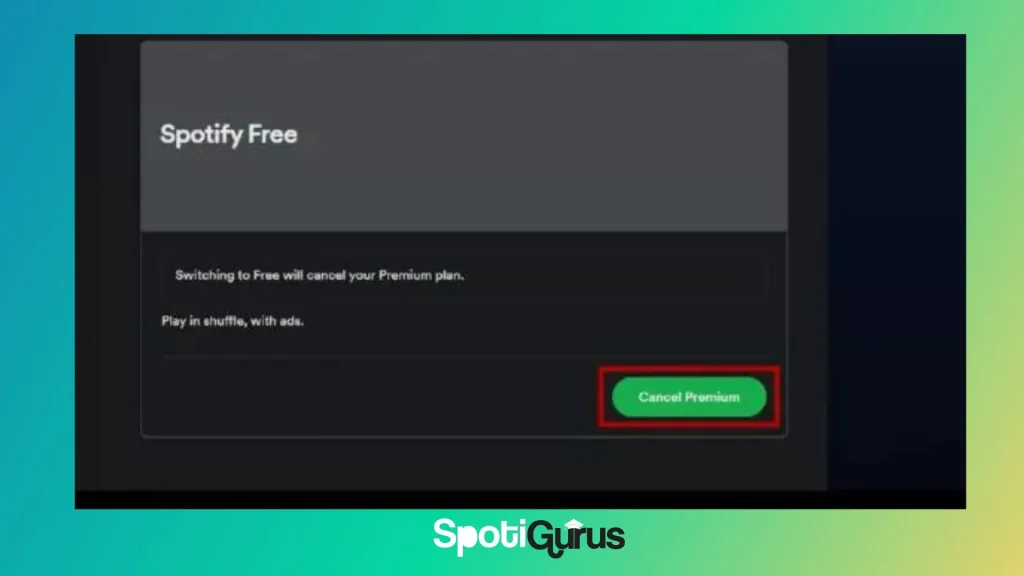
What if the Cancel Premium button isn’t available?
If you cannot find a cancel premium button on your Spotify, you may have subscribed to the Premium Plan through your iPhone or iPad and not using the Spotify app directly. In such instances, you need to cancel the subscription from Apple devices. Here is a detail about how you can cancel a subscription using iTunes.
In the worst case, if Apple is not canceling your subscription, then approach the helpdesk of Spotify. In the live support chat, scroll down to find the cancel your account option. This will save you a lot of hassle and get your premium subscription canceled without music ado.
What happens when I switch from premium to basic Spotify?
When you switch back to Spotify from Spotify Premium, you will no longer be able to enjoy the premium perks that the subscription plan has to offer. However, this does not mean that you will lose all your playlists, liked songs, followed artists, or your playlist followers. So, when you switch back to free Spotify,
How to cancel spotify premium on iPhone?
If you have initially subscribed to premium Spotify for IOS using your iPhone or iPad, you don’t have to contact Spotify to cancel your premium subscription.
- To cancel a subscription on your iPhone, go to iPhone device settings and head over to your Apple ID.
- Select your subscriptions from the menu.
- You will see the list of all the subscriptions you have done using your Apple ID.
- Select Spotify from the options and cancel the subscription. You will not be charged for Spotify Premium anymore.
