How to change payment method on Spotify? Update Payment Method
Spotify gives free music streaming, but there are restrictions. You can download songs offline to hear or enjoy an ad-free experience only when you subscribe to a premium plan. The question arises how to change payment method on Spotify? Although it’s a simple process, converting to another payment method later on can be challenging because the mobile app doesn’t allow it. It takes a while and requires the use of a web browser.
For various reasons, consumers occasionally desire to change their Spotify billing method but need help finding it. Whether you’re moving to PayPal or between different cards, we’ll guide you through the process of changing your Spotify payment method in this post.
You can update payment information in the Google Play Store with Android tablets or phones connected to a Google account. This is useful if you store several cards and want to flip between them rather than add a new one. This article explains how to update your device’s Spotify payment method.
How to change payment method on Spotify
Use this website if you have an iPhone and cannot modify your payment method through the Play Store. Due to the interface’s mobile friendliness, a computer is optional. Contact them for assistance if you purchased a premium subscription from a different Spotify partner business. To get started, follow these steps.
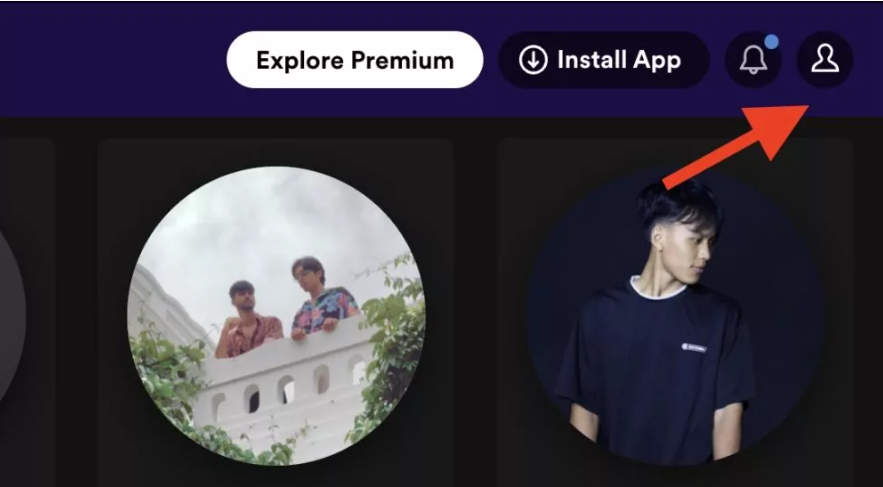
Update your Google Play Store payment method for Spotify.
- Launch the app from the Google Play Store.
- In the upper-right corner, tap the icon for your profile.
- Navigate to Subscriptions under Payments & Subscriptions.
- From your list of active subscriptions, pick Spotify.
- Next to the primary payment method, select Update.
- To add a new card, tap Add credit or debit card. If you have another card added, press it to make it your main Spotify payment option.
How to change payment method on Spotify on Mobile App
- Give access to your account by going to spotify.com.
- In the upper-right corner, tap the settings cog.
- Click View Account.
- Select “Manage your plan.”
- Under “Your plan,” select “Update.”
- Provide the information for your updated payment option.
- To save it, tap Spotify and change payment Method.
How to change payment method on Spotify On PC
- Give access to your account by going to spotify.com. Get Spotify Premium for PC here.
- click the icon for your profile, In the upper-right corner. Next, choose Account and click Manage your plan.

- Click Update next to your plan.
- Input your billing details here.
- To save it, click Change Payment Method.
Problems with entering a new password on Spotify
The Spotify password change never happened, and there could be several reasons for it. In case you encounter any, a list of probable problems and their fixes is assumed below.
You might quickly reset your password again if you keep getting thrown out of the site, believing that you mistyped it the first time. Make sure to verify whether the service is up and working before diving in, as there could be widespread problems with Spotify that could interfere with your workflow.
Spotify is active on Twitter (now known as X) to determine if any updates have been uploaded. You can also check websites that monitor service outages; if this is the case, your only remaining option is to wait for Spotify to resolve any issues before attempting to reset your password.
There might be a problem with Spotify’s system if you attempt to reset or modify your password using the above steps and either do not receive a link or an email or the links do not function. You can always request a different link and try the full procedure again.
How to proceed if you are unable to modify your Spotify payment method
Changing your Spotify payment method may cause the Update button to stop working or present other problems. It’s not a device issue; it’s a technical issue on Spotify’s end. Waiting it out is an option. Here are some ideas to consider if your next payment due is quickly approaching.
Switch off VPNs
Spotify’s official statement must address why the platform doesn’t function well with most VPNs. Turn it off if you use one to access the website or app. After that, try again to update your payment details.
Make use of incognito mode.
Using incognito mode, you break the link between your browser and any cookies or web caches. This gives you a new window free of conflicting or out-of-date caches, possibly leading to erroneous website loading.
Depending on the browser or device you’re using, there are several methods to enable the mode. Click the three dots in the top-right corner of the Google Chrome program, open it, and choose the New Incognito tab.
Cancel your subscription
If none of the above solutions work, stop using Spotify Premium. In this manner, your account reverts to the free version, and your plan expires on the subsequent payment date. You can then re-subscribe using a different payment method. The drawback is that all your downloaded music will be gone, but you can still redownload them thanks to your playlists and stored tracks.
To Wrap Up
So, this was all about how to change payment method on Spotify. Switching your payment method on Spotify is a quick and easy procedure requiring only a few basic steps. You may easily update your payment details and maintain continuous access to your preferred music and podcasts on the platform by following the guidelines provided in this article. You can simply update your account settings to match your preferences with Spotify, whether you modify your billing information, add a new payment method, or switch to a new credit card. Use these tools to ensure continued enjoyment of Spotify’s huge audio content catalog.
