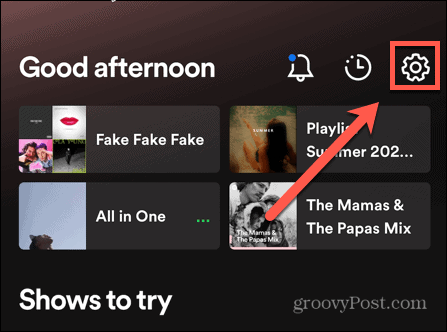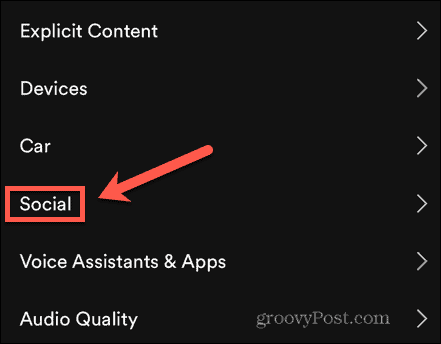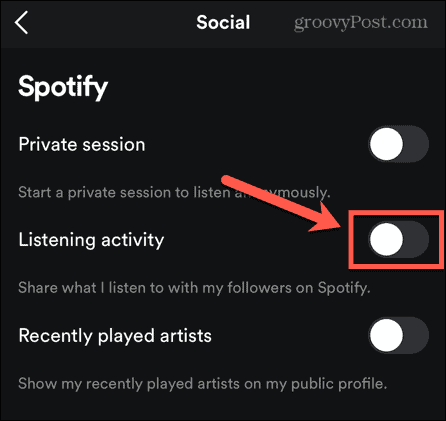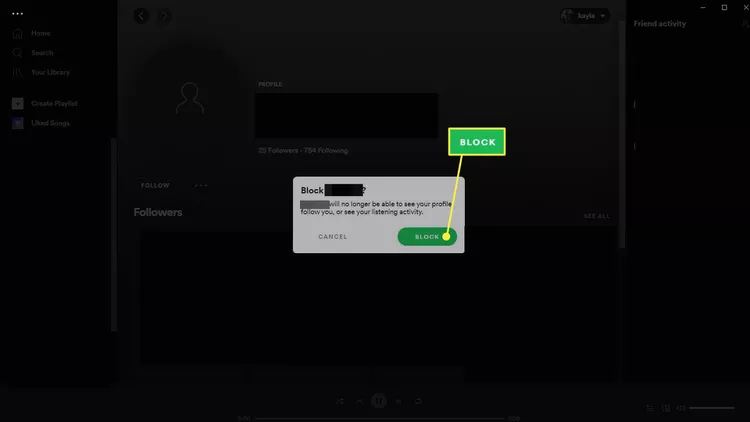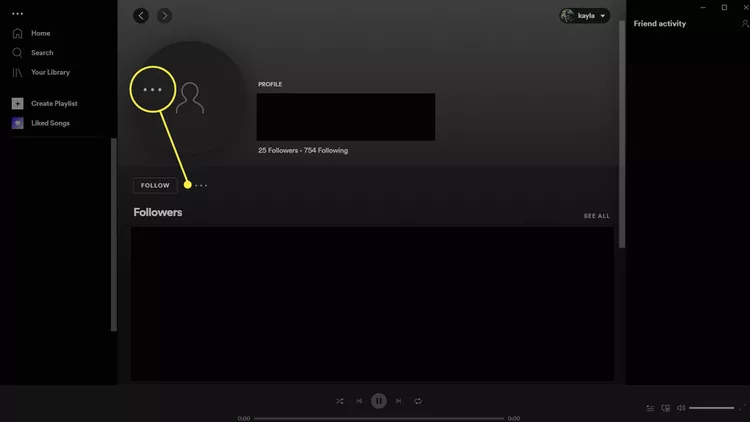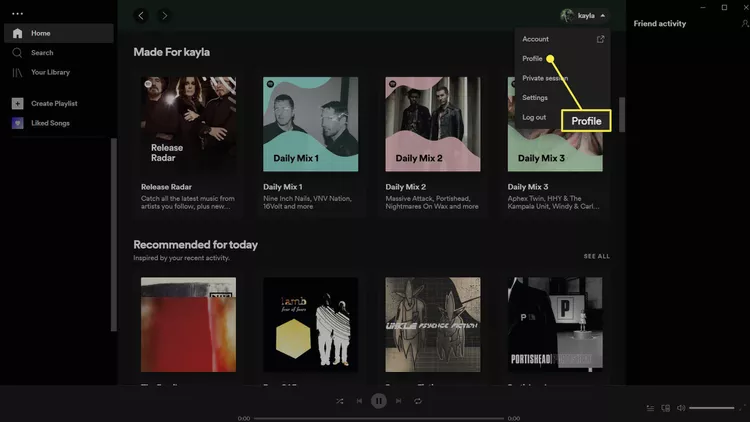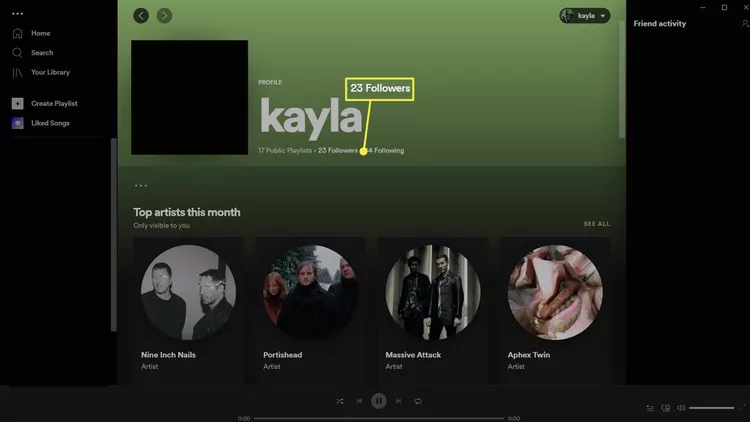How To Remove Followers on Spotify?
Are you the one struggling to maintain your privacy while surfing different social media platforms? Like any other social media space, Spotify also keeps your music listening activity disclosed to anyone who follows you on this music streaming application. Just like anyone can track you on Facebook, Twitter, Pinterest, Instagram and many others, Spotify also lets your followers keep a track of your music streaming patterns. But, you can obviously control this by removing unwanted followers on Spotify.
Now, you can take control of whom you want to share your mood swings and your music history with. The article will guide you how to remove followers on Spotify, how to block and how to permanently delete a follower. So stay tuned to keep your life happenings absolutely private.
Why remove followers on Spotify?
While you want to know how to remove followers on Spotify, you must be sure why. So there are several reasons but the privacy concern tops all the rest. However, it is equally important to highlight other reasons to keep you enlightened why others want to block their followers.
Privacy Concerns
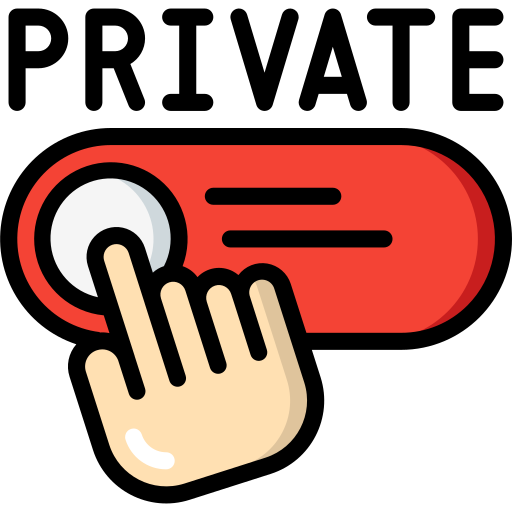
As I already mentioned above, Privacy is a major concern for which people want to remove their followers on Spotify especially when they are not sure who actually their followers are.
Avoiding stalkers
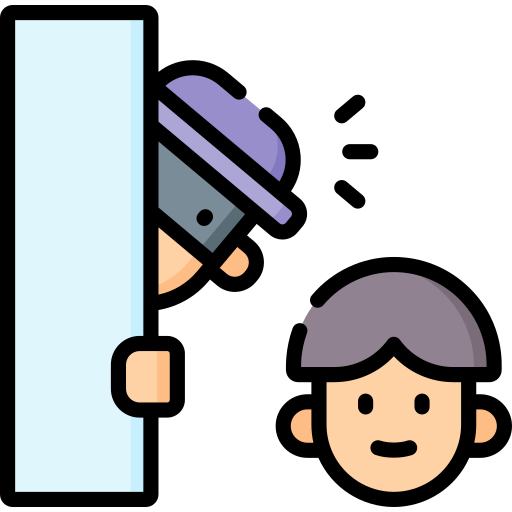
There are instances where stalkers follow you on different platforms and use your personal information, listening habits and liked playlists and podcasts against you as harassment.
Spam Accounts
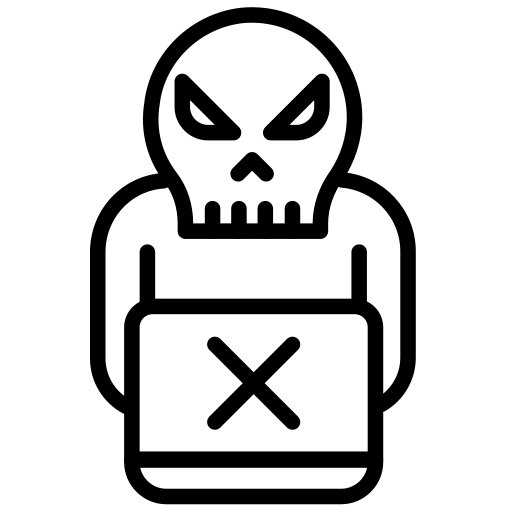
Usually there are spam accounts who follow you which do not portray your actual fan following. So to keep your Spotify free from such spam accounts it is important to remove them.
Personal Reasons
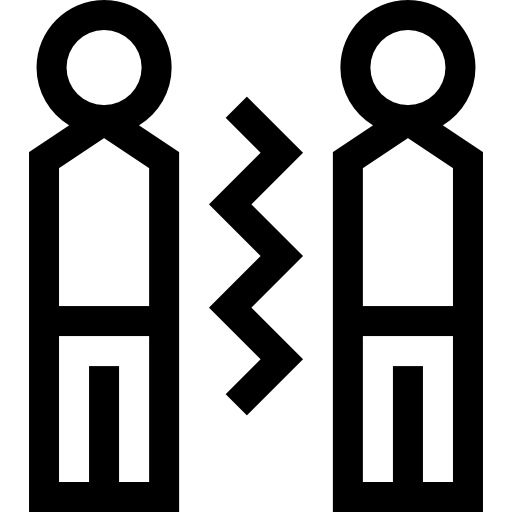
Life is an unpredictable journey where people come and leave your companionship. To keep your life events and listening habits private from your past relationships, you can use this technique to remove them altogether from your social circle.
Is it possible to remove followers on Spotify?
It is possible to remove followers from your Spotify account by simply blocking them away. Spotify lets you block other user accounts or lets you put privacy on your Spotify profiles. You can limit shared data, making existing playlists private and changing their display names. This can help prevent unwanted followers and maintain privacy on the Spotify platform.
How to remove followers on Spotify
When it comes to privacy and controlling your social presence, there is none other than Spotify. Just like Spotify lets you view who liked your playlist, you can also explore its different features or follow the steps given here to remove followers on Spotify.
How to remove a follower on Spotify Android/iPhone
If you are looking to remove a follower using your mobile Android or iPhone, follow the steps below.
- Launch Spotify App on your Android or iPhone.
- Click on your profile icon, and navigate to “View profile”
- You will find Followers and the Following tab. The following accounts are the ones you follow. The follower accounts are the ones who follow you.
- Click on the followers tab to view the list of followers.
- Now to remove any particular follower from the list, click on the three dots next to their name.
- You will get two options, remove follower and Block.
- Click on Remove Follower and confirm it on a pop up tab to safely remove the account from your followers.
- You can also choose Block, if you want to block the follower permanently to avoid the risk of him following you again.
How to remove followers on Spotify Desktop/MAC
If you are looking to remove a follower using your desktop, Windows or MAC, follow the steps below.
- Launch Spotify App on your Desktop, Windows or MAC
- Click on your profile icon, and navigate to “View profile”
- You will find Followers and the Following tab. The following accounts are the ones you follow. The follower accounts are the ones who follow you.
- Click on the followers tab to view the list of followers.
- Now to remove any particular follower from the list, click on the three dots next to their name.
- Click on Block from the options and confirm it on a pop up tab to safely block the account on Spotify.
How to block someone on Spotify
Spotify lets you add people on Spotify family but many times you want to block someone. In many cases, it is possible that the account you want to block is not among your followers. So the question arises, how to block that account to reach out to you while staying away from your followers list. This is a common practice of stalkers who keep themselves updated about you while not disclosing the fact that they stalk. Here is how you can block someone on Spotify when he is not your follower.
- Locate the account you wish to delete either by searching them with their username or by locating one of their playlists (reach the playlist owner)
- Click on the ellipses icon below their username and click on the block option.
- If you don’t see a block option then you might have already blocked them earlier.
- Confirm blocking on a pop window. Also, you can later unblock them from the same ellipses icon.
How to Hide listening Activity on Spotify
Now, among all the other possible instances, it is another possibility that you simply want to keep your music listening activity private from everyone. In such a case, you can safely make general changes in your account privacy. Here is how you can limit everyone’s reach and track your music listening habits.
- Launch Spotify app and go to settings.
- In the settings menu, select Social.
- In the social settings, turn off the “listening activity” toggle. Once you turn it off, you can hide your listening activity from your followers on Spotify.
- You can also turn on the “Private session” toggle to keep your activity private during the session only. Once you turn the private session off, your followers can continue to watch your listening activity on Spotify.