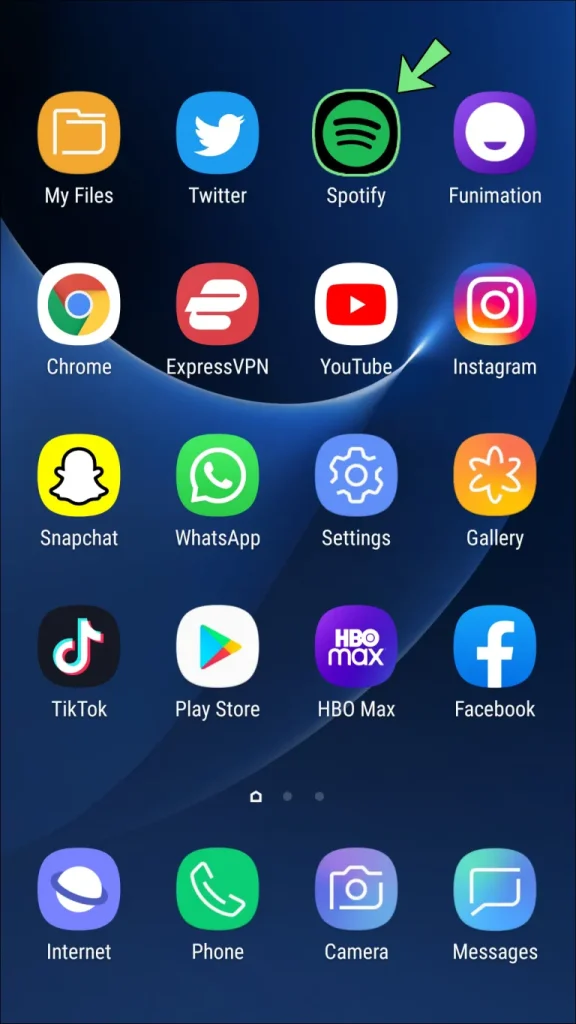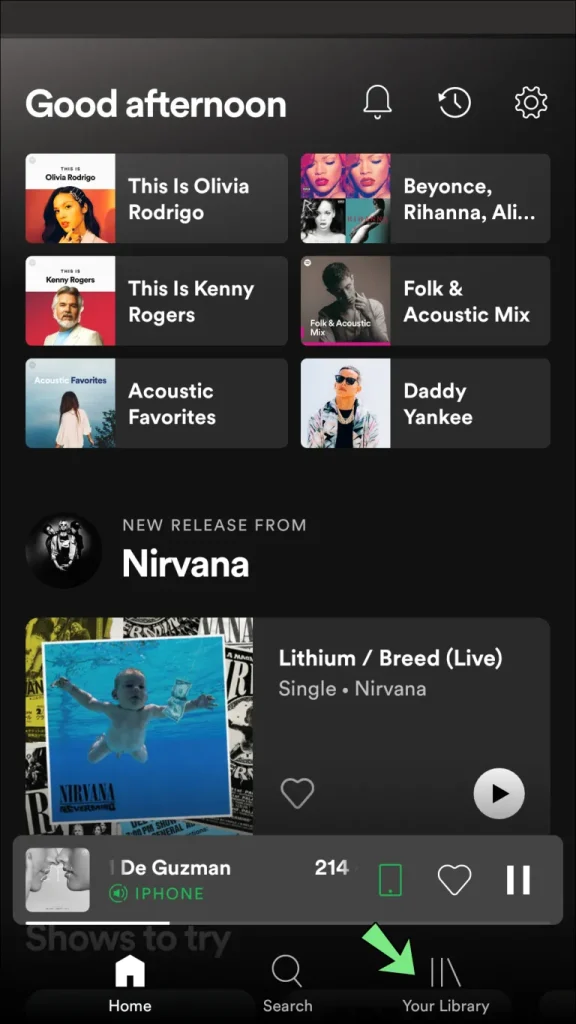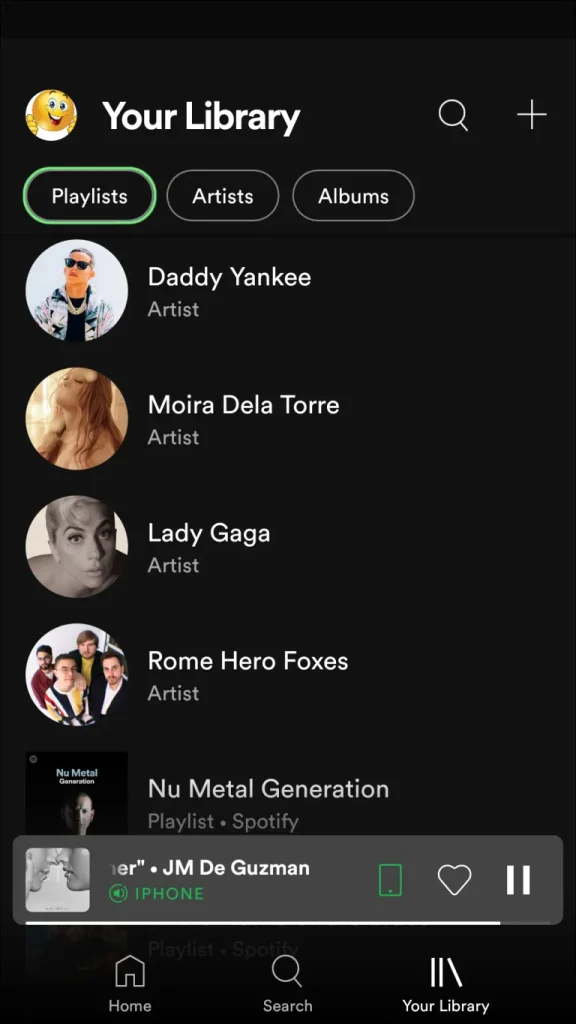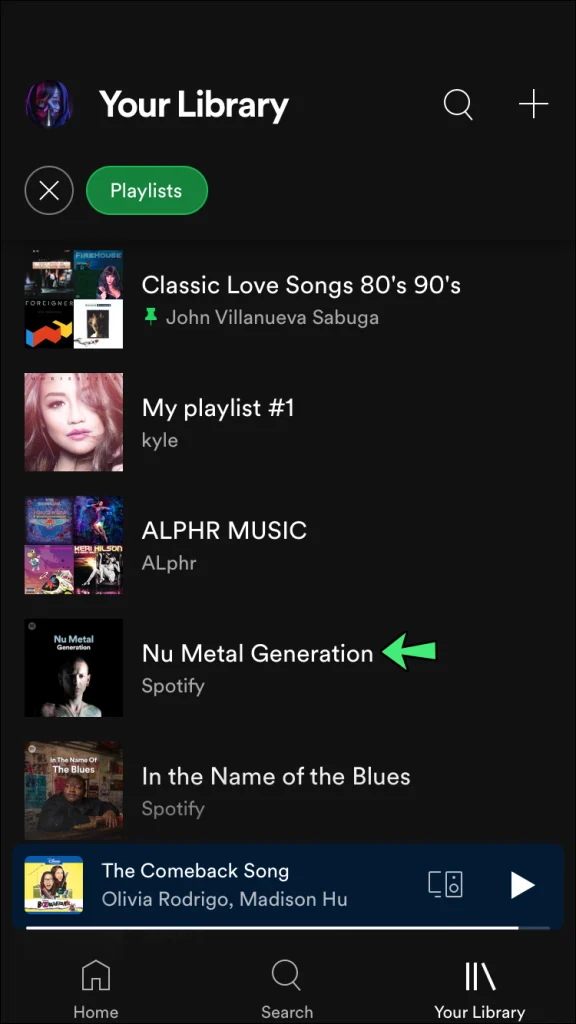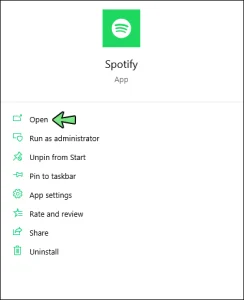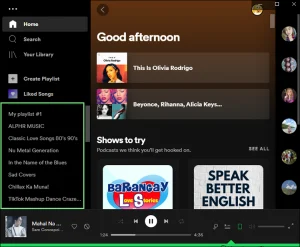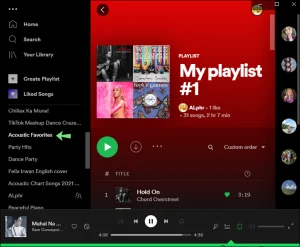How to see who liked your Spotify Playlist?

You have a great Spotify playlist. You have spent hours curating and refining it. You have shared it with your friends and followers. And you have received some likes. But who are these people who liked your Spotify playlist? What do they like about it? How can you reach out to them? Unfortunately, Spotify does not let you see who has liked your playlist. This feature was scrapped in 2013. In this article, I will reveal some tricks to have more users engaged in your playlists.
Quick Answer
It is quite impossible to find out who liked your Spotify Playlist. You can only ask the user himself or follow their public profiles to find out their liked playlists to know if your playlists lie among them. Otherwise, there is no way you can figure it out. Maintaining user’s privacy is a top priority for Spotify.
Can you check who liked your Spotify playlist?
While it is quite easier to find out how many people have actually followed your playlists, the identity of these Spotify users still remains a Question mark. However, there are two indirect ways you can stalk who has followed your playlist on Spotify. If you still don’t have a Spotify Premium APK for Android or Spotify++ IOS, get yours from our website.
- Check your friends and family’s publicly available followings. Your playlist might appear among their non-private playlists.
- Ask your friends and family directly if they have followed or liked your playlists on Spotify.
Why can’t you see who liked your playlist on Spotify?
Spotify does not allow playlist creators to see who has liked their playlists. You can only see the total number of likes each playlist has, but not the individual identities of the likers. This is a privacy feature that Spotify implemented in the year 2013.
How to check your Spotify playlist like counts on Android/IOS?
To check how many people have liked your Spotify playlists on Android or IOS, follow these basic steps.
How to check your Spotify playlist like counts on PC/MAC?
To check how many people have liked your spotify playlists on PC or Mac, follow the basic steps below. You can get your own spotify premium apk for PC from our website.
- Navigate to your desired playlist from the left-hand pane on the spotify app. Select the playlist.
- You will see the number of likes next to your profile name under the playlist’s title.
If you want to know more about your playlists such as views, the streams of genres, you can use a third-party app such as stat.fm for spotify.
Get an idea of who is listening to your music
Despite the frustrating fact that you can not directly track who has liked or followed your playlist on Spotify, you can still have an idea who might be listening to your music. Spotify lets you check the list and identities of followers who follow your Spotify Profile. The likes are a fraction of people who already follow you on Spotify. This gives you a vague idea of who might have liked your playlists on Spotify.
Benefits of more playlist followers
While this may seem nominal, getting more playlist followers is an investment with great results in the future. Just like you create content to get more potential customers in digital marketing, you create playlists on Spotify to gain more users who love music to benefit in the future. Some of the obvious benefits include
How to get more followers and likes for Spotify playlists?
Getting a greater number of fan following is an achievement in itself but can be equally challenging. In order to get more followers and likes for Spotify playlists, there are some strategies you can try to boost your popularity and reach more listeners. Based on my own research, there are a few tips I would like to share with you.
Is it Worth finding “Who liked your Spotify Playlist”
Despite the fact that you cannot track who liked your Spotify playlist, you can still do much about it. Keeping in view your increasing fans and followers, you can track your performance on Spotify. You can also plan furthur on your account to help gain more followers. Hence, being able to track the total number of fans is still a blessing.