How to Get and Scan Spotify Code?
Have you been looking to effortlessly share your favorite music with friends? You might have encountered the need for a spotify code – a gateway to instant music sharing. Whether you are looking to share a catchy playlist or a newly launched album, these codes just make the process at your fingertips.
So, if you are eager to unlock the magic of Spotify codes and wondering how to scan spotify codes in a jiffy, then read on with me. The Spotify code will help you share music without having to copy and paste the song links. The Spotify code is a QR code used to share music effectively. Therefore, I am here to guide you through the simple process of creating and scanning spotify codes on Windows, iPhone, Mac, and Android devices.
Key Takeaways
What is a Spotify Code?
A Spotify code is a unique QR-image-like code that is used to share music with friends and family or whoever bears the code. Being a scannable code, the spotify code can be easily translated using your mobile camera. The Spotify code is used for sharing songs, playlists, podcasts, and everything that you want to share with friends from the Spotify APK.
Just because it is machine-readable code, only a mobile camera can skillfully translate it and play the song shared with you. The best part is that you can generate these unique codes through your mobile device, desktop spotify app, or your web player.
How to get a code for spotify?
Getting Spotify codes is simple. The option is available to both premium and free Spotify users. There are two methods to get a spotify code that vary according to your device. Whether you are using a Spotify desktop app (windows or Mac) or a mobile app (android or iPhone), I have listed how to create the Spotify code on both.
Get a Spotify code on a Mobile App (iPhone or Android)
Create Spotify Code on Desktop App (Windows or Mac)
Now that you are using a desktop app or web to get a spotify code, the method is slightly different yet easy.
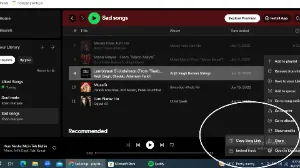

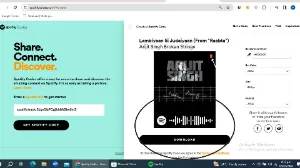
How to Scan Spotify Code?
Congratulations!! You have now successfully downloaded a code that you can share with your friends and dance with the beats together. Now, to scan the Spotify code, follow the simple steps and enjoy the music with your friends.
You can share the same QR code image with your friends and they can also scan spotify code using the same method and play the same song.
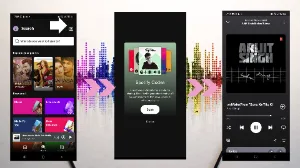
Frequently Asked Questions – FAQs
To Wrap Up
Spotify codes are the trickiest way to share songs and playlists with your friends. With time, the Spotify app developers are bringing more advancements and revolutions in the features. Today, when the world is at your fingertips and the world altogether is looking for advanced ways to get entertained, the Spotify app is meeting the demand by providing short and easy methods to share and enjoy music together.
