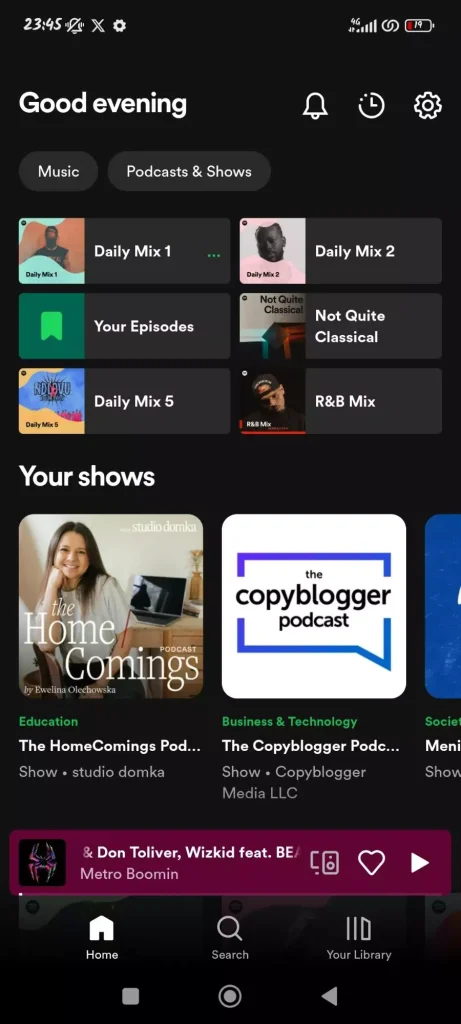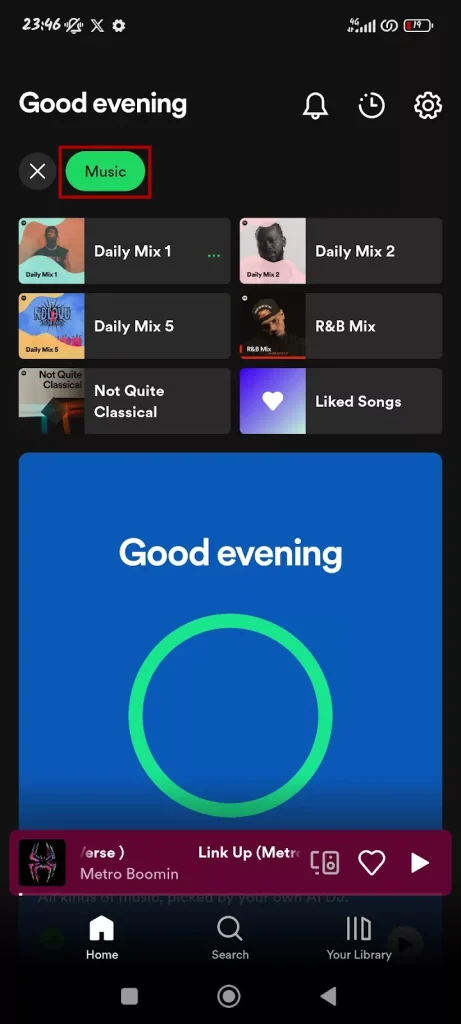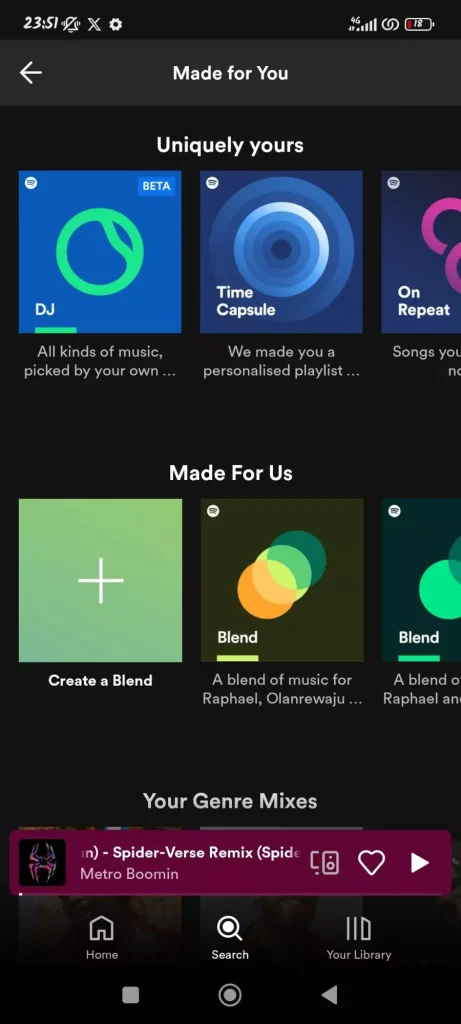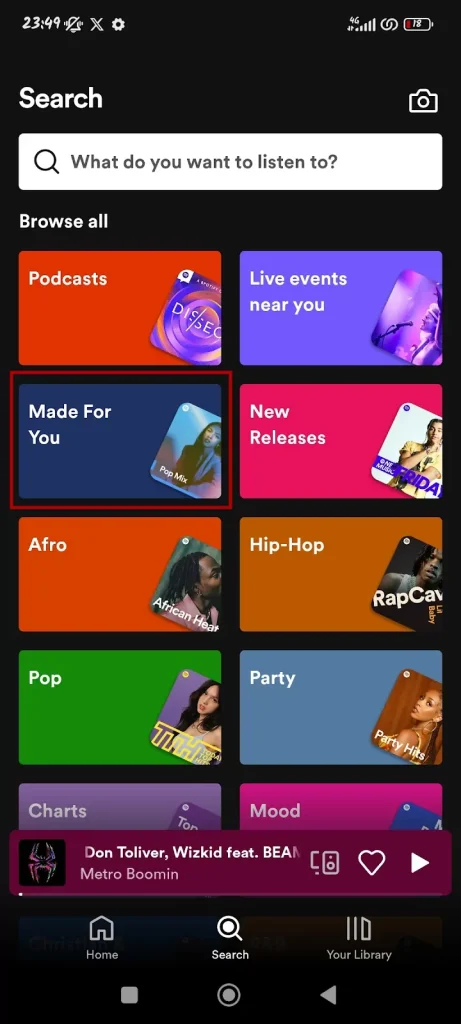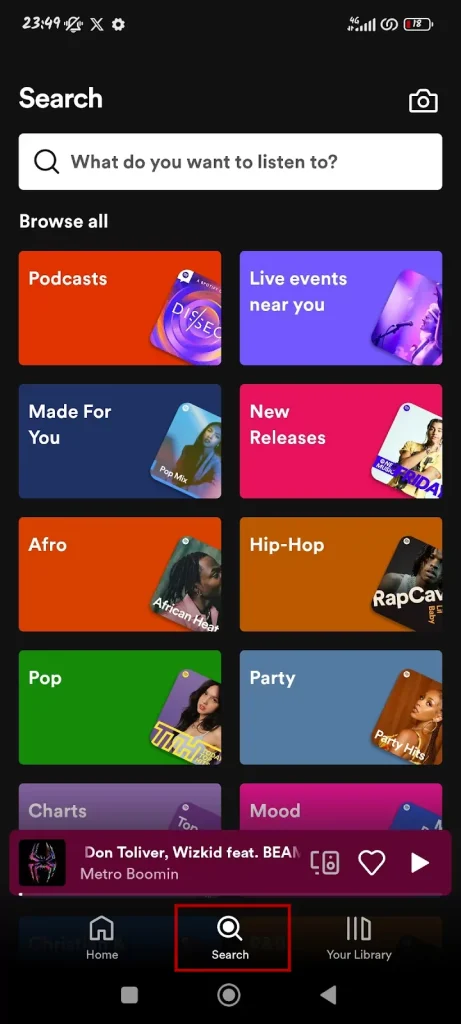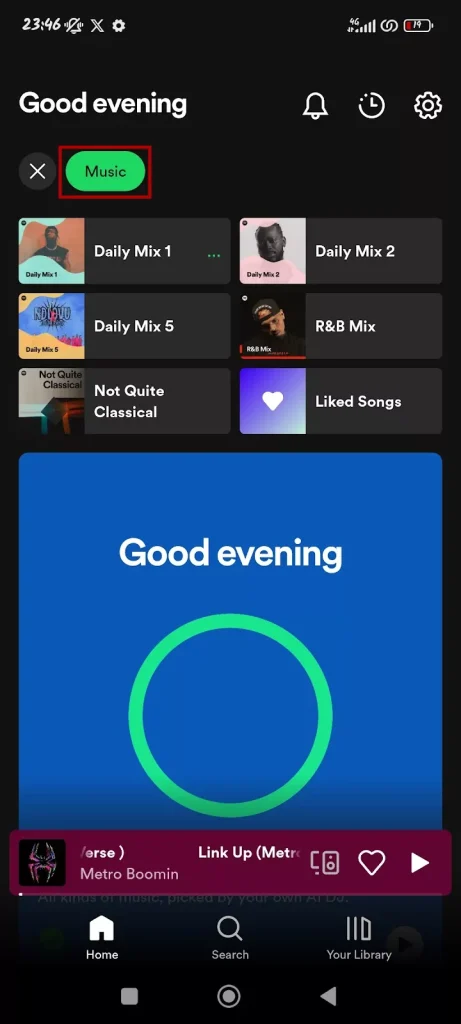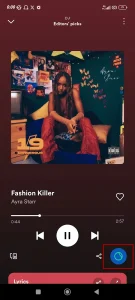How To Use Spotify AI DJ feature?
Are you tired of spending hours creating the perfect playlist or struggling to find the right songs for every mood? Imagine having a personal DJ who understands your music preferences and effortlessly curates playlists tailored just for you.
Then, Meet your new music buddy – Spotify AI DJ. It is like having a smart assistant for your tunes. This cool feature uses fancy techniques to learn what kind of music you love. Then, it puts together playlists that match your mood perfectly. The entire job of the AI DJ is to read and understand your music preferences and use its smart algorithm to curate a perfect playlist for you.
At spotigurus.com, you will learn about how spotify AI DJ works, how to get and use it efficiently, and where to find spotify AI DJ when it is not showing up. You will also learn about the spotify dj voice settings and the availability of AI DJ worldwide.
Quick Answer
To use spotify AI DJ, Click on the DJ banner on the app. The DJ will start with Spotify AI DJ’s voice and then start the playlist. If you do not like the playlist, tap the DJ mode again to let the DJ start with the next playlist it has curated.
What is Spotify AI DJ?
The spotify DJ, as the name suggests, is a unique blend of Artificial intelligence and Disc Jockey (DJ). The task of a DJ is to execute a music playlist for its audience. But the spotify AI DJ’s task is to first read, understand, curate, and then play a tailored playlist for every unique user.
The spotify ai dj first analyses your listening history, preferences, and moods at specific times, days, and occasions. This means the more you listen, the better idea your DJ assistant gains about your music taste. This lets the AI DJ prepare better recommendations for playlists it has to curate.
However, while I am bragging about the feature so much, I want you to know that spotify AI dj is only a beta feature. You can expect occasional bugs and inconsistency. However, Spotify has been working on improving its AI DJ feature and is expected to come up with a glitch-free Spotify AI DJ very soon.
How does Spotify DJ work?
The Spotify AI DJ works on the smart algorithms prepared by artificial intelligence. These AI algorithms are a collective work of different music artists and genre experts who have deep cultural knowledge and insights. The AI DJ works by
Where to find Spotify AI DJ?
Before you are on a hunt for spotify AI dj, know that it is not available for users who are on a free spotify account. For now, the feature is only available for Spotify premium accounts.
Secondly, know that it is only available for Android or iOS users, and unavailable for PC or Desktop. There are two ways to access Spotify’s AI DJ feature.
From your music feed
From the search tab
Is Spotify AI DJ not showing up?
There are a few common reasons for your spotify AI DJ mode not showing up. Identify which one among them purely depicts your case.
Country Restrictions
Spotify AI DJ feature is only available to the US, UK, Canada, and Ireland. If you are trying to access this feature from any other part of the world, then the feature will not show up. Spotify tests a new feature on a particular demographic before making it available globally.
Premium subscription
The AI DJ feature is available for premium accounts only. If you are on a free account, you will not be able to access the feature.
Outdated app or Beta Testing Phase
To find the spotify AI DJ feature, update your app. If you have any older version of Spotify before the AI DJ feature was introduced, it will not show up. Also, The AI DJ mode is unavailable during the beta testing phase and will take a couple of months to be fully accessible.
AI DJ Feature Disabled in Settings
If all the above reasons do not apply to you, then head to your spotify account settings and check if the spotify AI DJ feature is enabled. Sometimes, the AI DJ feature is disabled purposely to discourage the app from learning your music listening patterns.
How to get a Spotify DJ?
To get Spotify DJ, ensure that you,
How to get Spotify AI DJ on PC?
Recently, the AI DJ feature has become available on a Desktop or PC. For that, you will have to update your app to the latest version of the Spotify premium app for PC. You can also play the AI DJ mode on a PC using Spotify Connect where you have to use your Android or iOS as a remote and play songs on the PC.
How to use Spotify DJ mode?
To use spotify DJ mode, you need to follow a few easy steps given below
Who is the voice behind Spotify AI DJ and how can you change?
The voice behind spotify AI DJ is their head of cultural partnerships, Xavier Jernigans. Based on his name, Spotify AI DJ is also named after Xavier as DJ X. Spotify has released that this is not the only DJ, people would have to listen to, however, he is the first model for their AI DJ voice.
If you find the voice annoying and want to change it, then unfortunately there is no way currently to disable the voice. The only way to opt out of it is to play the feature through spotify connect on the desktop where you won’t have to listen to DJ voice.
Spotify AI DJ is a newly added feature of Spotify that has incorporated the power of Artificial intelligence and music experts for users to have a more tailored user experience with the app. I have covered almost all related queries above and I would be glad if you post any queries or suggestions below to help me improve my information for me and other users.