How To See Your Top Artists On Spotify
Have you ever been curious about which artists you love the most on Spotify and have followed religiously? Well, Spotify records your listening patterns, your preferred artists and songs, and your most streamed music accurately. This information is not only confined to spotify algorithms, but Spotify also loves to share it with you when needed.
There are three ways to find out, how to see your top artists on Spotify. So, if you are a regular Spotify user and cannot keep a track of every other artist you have been listening to, leave the job to Spotify alone.
Finding the popular artists on Spotify is like finding new friends for your ears. It helps your music collection grow, keeps you up-to-date with what’s cool and makes sure that you don’t miss out on awesome tunes. Not only does it enhance your playlist diversity but keeps you attuned with new trends.
Quick Overview
How to see your top artists on Spotify – 3 Ways
Spotify has always been known for its great algorithm. On the basis of these algorithms, Spotify records a list of your most listened songs and artists that you have repeatedly enjoyed listening to. Spotify Wrapped is a similar Spotify feature that lets you view your most listened to songs over the period of one year. There are three easy ways for “how to see your top artists on Spotify”, you may follow any one of the ways below.
1. Using Spotify Wrapped
The most convenient and straightforward way to find top artists on Spotify is Spotify Wrapped. It is one of Spotify’s own features that lets you check your own music streaming history over the year and the artists you have followed round the clock.
- Launch the Spotify app and navigate to the search menu on the screen.
- In the search bar, type wrapped and hit enter.
- Look for the playlist named “Your Top songs”.
- This is a list that has all the songs and artists you have listened to.
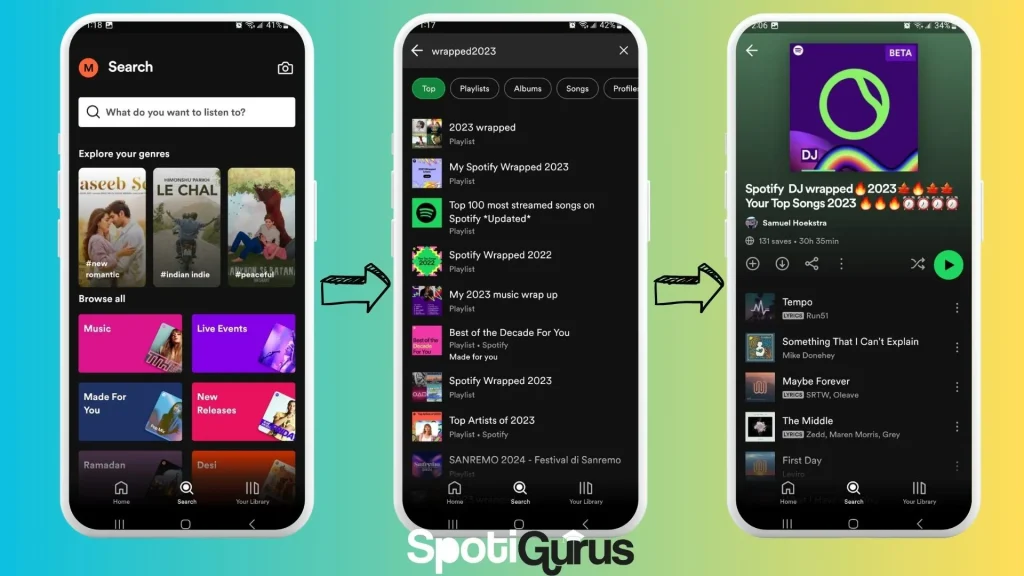
2. Recently Played
Another easier way to look at the top artists is to access them through your recently played list.
- Launch the Spotify App on your phone.
- On the home menu, scroll down to find Recently played songs.
- Here you will find your top artists and songs.

3. Statsforspotify.com
If you are looking for only the top artists filtering away all the unnecessary information like the songs played or the playlists liked, then statsforspotify.com is the best way. Here is how,
- Visit Statsforspotify and sign in using your own Spotify credentials.
- You will have to permit the browser to access your spotify account by clicking Agree.
- On the header navigation menu, click on the Top Artists.
- This will display a list of your top artists for the past 4 weeks. You can also view your top artists for the last 6 months or your entire Spotify history.
- You can also download SpotiStats for Spotify on your android device to get the similar information on your phone (Available only for Android).
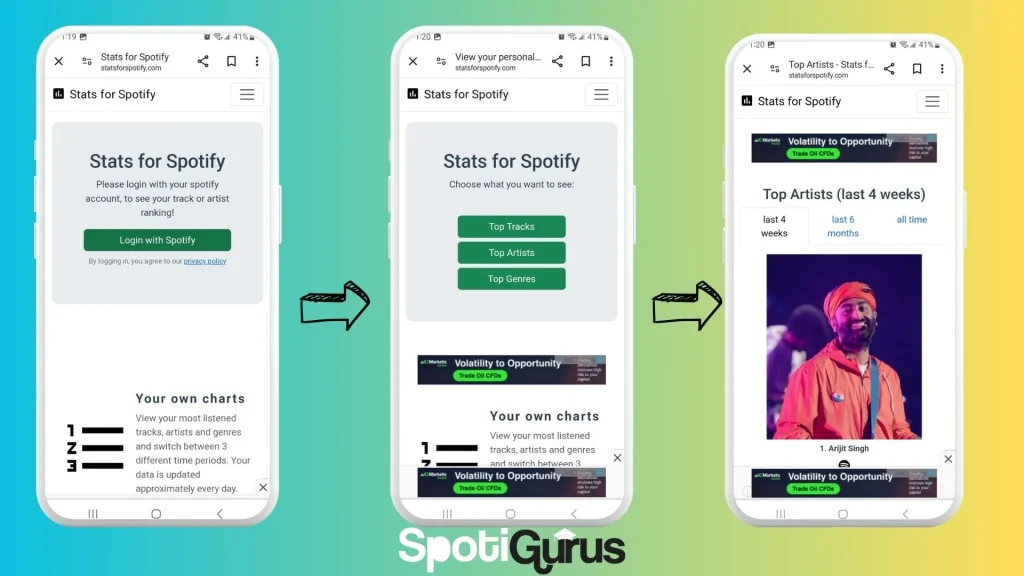
Why Can’t You See Top Artists on Spotify?
Although the Spotify app provides comprehensive data on the most listened songs and playlists, it limits itself on the artists information. For this purpose, Spotify takes the help of a third party app if you want to see the top artists only. To gain access to precisely your top artists on Spotify, stats for Spotify website is the most credible and authentic service.
Frequently Asked Questions – FAQs
To Wrap Up
In a nutshell, there are many cool ways to find your favorite artists on Spotify. You can use the app’s own features like library section and recent playlist. You can also rely upon Spotify wrapped for an overview. Third party services like stats for Spotify is a great way to find your top artists precisely.
